I have tried importing a few of my objects into UDK recently, with mixed results. Firstly, I imported my standard wooden crate model. I got the static mesh in first, then learned how to import it's diffuse, specular and normal maps. I connected all the different maps to a single material, then applied this material to the object. I was very happy to finally see my model working in a game engine. For my first time round, its had been a very lengthy, sometimes frustrating process; bringing an idea all the way from paper, to game engine. My delight at successfully importing an object into UDK, was offset by the fact that any object I had imported, had to be drastically scaled up within the engine. For example, when I dragged my crate onto the map in UDK, it was miniscule, and barely visible.
These screen shots show the model without it specular and normal maps.
I then generated a collision mesh for my crate, using the tools available in UDK. This would stop a player from simply traveling straight through my crate. As the crate is essentially rectangular in shape, it was easy for UDK to create a collision mesh for it. I later found out that you can also create collision meshes in Maya, following the fundamental geometry of an object to make an overlaying, invisible collision mesh.
I went on to import a 'Bell Tent' into UDK. I had not textured it, but I tried it anyway, as it was a far more complex object than my crate. It was my intention that in my demo, the player would be able to go inside the tent and move around inside it. I may have also placed other object I had made inside the tent.
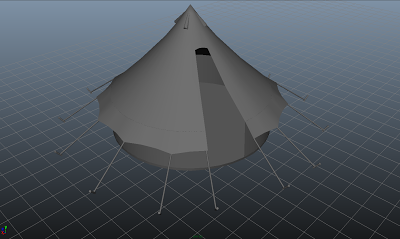 |
| A snapshot of the tent in Maya |
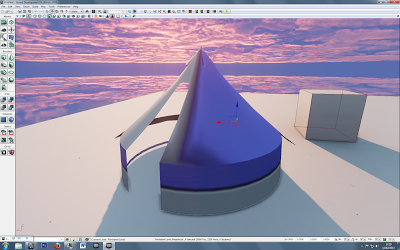 |
| The tent in UDK, with several missing sections |
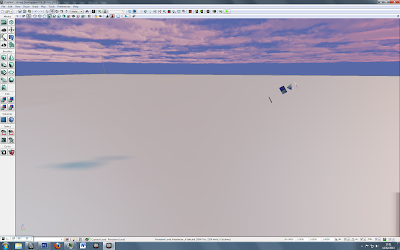 |
| Only a small part of the tent peg shows up here |
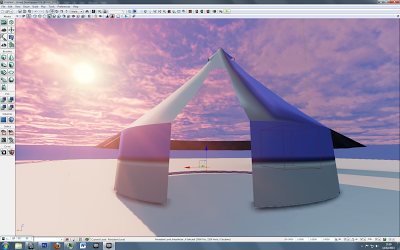 |
| When you look inside, the interior faces disappear |
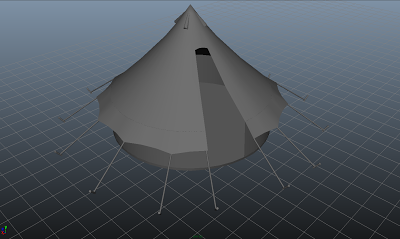
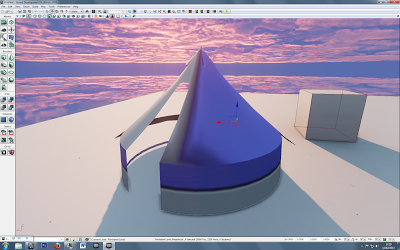
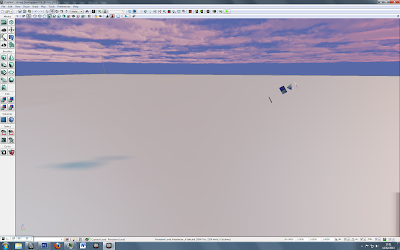
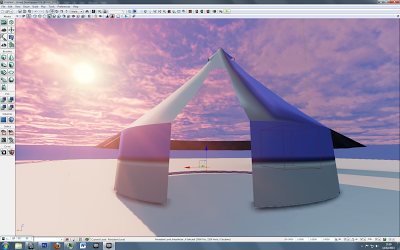



No comments:
Post a Comment